No.1 Ultimate Guide To Buying Used Mac
Apple’s MacBook and iMac are always in high demand due to their stylish design, powerful performance, and seamless ecosystem. However, acquiring a brand-new MacBook or iMac may be costly, especially if you want high-end models like the MacBook Pro or iMac Pro. This is where purchasing used or refurbished Apple products comes into play. You can save a large amount of money while still enjoying Apple’s famous quality and longevity.
Our team at FindMeMac worked hard to compile this Guide to buying used mac hoping that it could help you in your decision making process. Also, to make sure you buy the RIGHT machine, rather than buying it because it is low price.
FindMeMac specialise in providing used MacBooks, used iMacs, used iPads, used iPhones, and other Apple devices. This article will lead you through everything you need to know before purchasing a used or refurbished MacBook or iMac, ensuring that you receive the most value for your money.
Why Buy a Used MacBook or iMac?
Before we get into the technicalities, it’s important to understand the advantages of purchasing a used or refurbished Apple device:
- Cost Savings: Apple products are known for their high prices. Purchasing used or refurbished MacBooks and iMacs might save you up to 30-50% of the original price.
- Eco-Friendly Choice: Buying old devices helps to reduce electronic waste, making it an environmentally conscious decision.
- Apple Quality: Because of their high-quality build and software optimisation, Apple products maintain their premium feel and functionality even after they have been used.
What to Consider When Buying a Used MacBook or iMac
- Know Your Purpose.

Being true to yourself is the most important factor when considering a purchase. You must know what will you be using, checking thru the minimum requirements of the softwares that you will be using so that you are well are that the Macbook that you are about to get, is able to support what you intend for.
2. Performance and Specifications
When purchasing a refurbished MacBook or iMac, make sure it fulfils your performance requirements. Are you looking for a machine to perform simple tasks such as browsing and word processing? Are you looking for something powerful for video editing or graphic design? For routine activities, a used MacBook Air may suffice, but creative pros may prefer the power of a refurbished MacBook Pro or iMac Pro.
3. Check The Condition
Once you are clear with the When considering a used MacBook Air, MacBook Pro, or iMac, you should first evaluate its physical condition. Check for evidence of wear and tear, such as scratches, dents, or screen damage. At FindMeMac, we make certain that all products we sell are thoroughly inspected and in fantastic shape before they reach you.
4. Operating System
Ensure that the used mac, has the most recent macOS update or can be upgraded to the most recent version. This is critical to program compatibility, security, and performance.
5. Storage Capacity
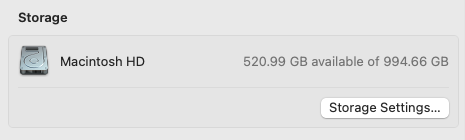
Make sure the gadget has adequate storage to meet your demands. A base-level secondhand MacBook Air may have 128GB of storage, which may not be enough if you intend to save huge files. Consider machines with 256GB or more, notably the MacBook Pro and iMac.
6. Battery Health
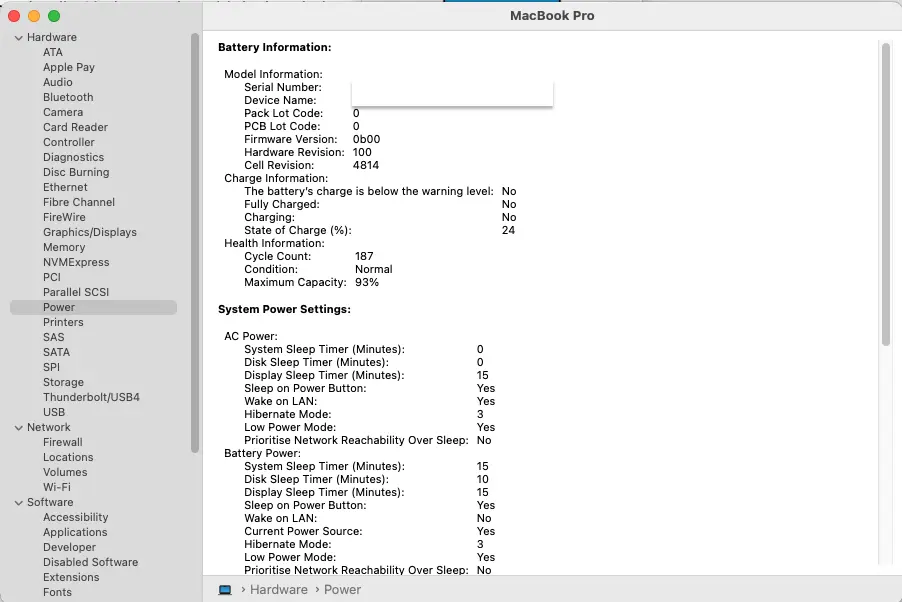
MacBooks, in particular, rely on their battery for portability. Ask for the battery health percentage or check it yourself by going to “About This Mac” > “System Report” > “Power”. Batteries with more than 80% health are still considered good.
Where to Buy Used MacBooks and iMacs?
When buying a refurbished MacBook Air, MacBook Pro, or iMac, the most crucial part of the process is finding a reliable seller. Not all sellers provide the same quality or after-sales service. FindMeMac takes pride in offering high-quality used Apple goods that have been thoroughly tested and refurbished. We ensure that each gadget is in excellent shape, providing you with both affordability and dependability.
Refurbished VS Used : What is the Difference?
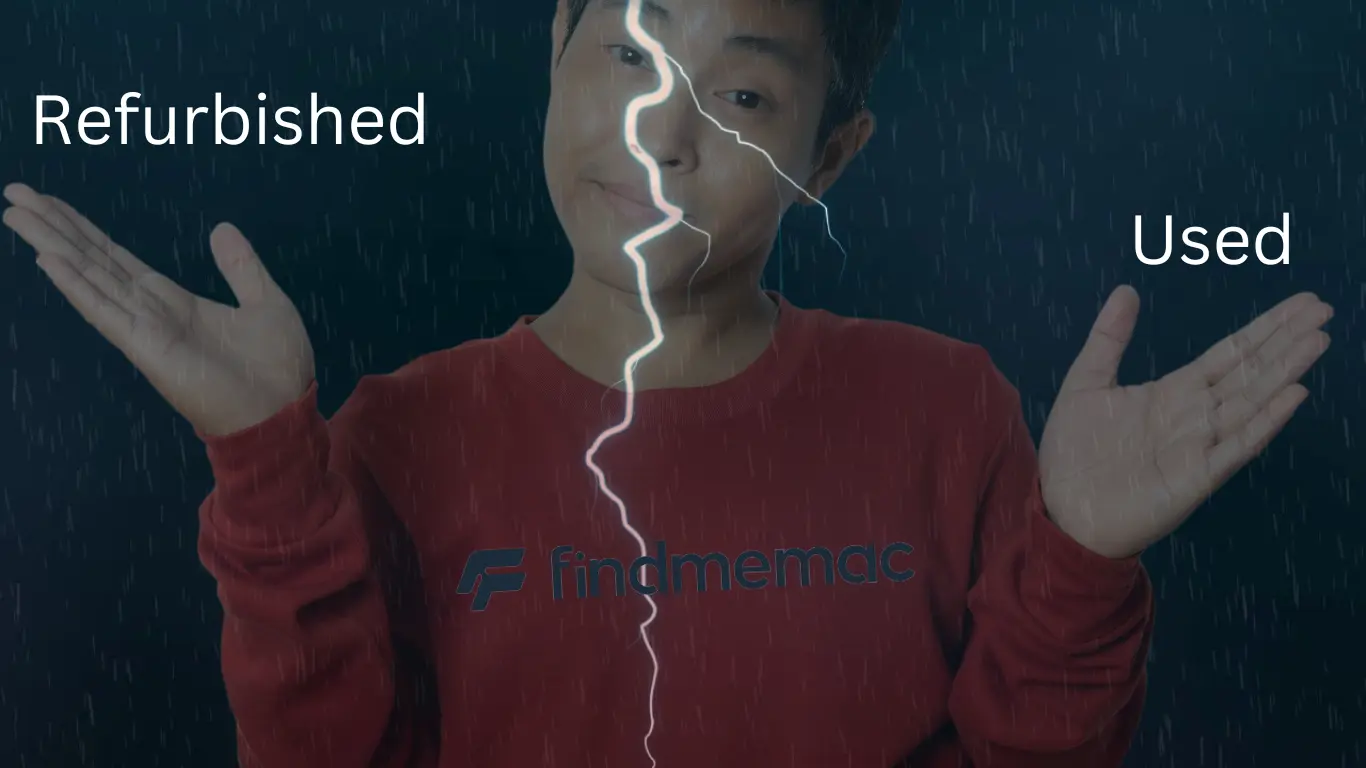
Many people use the terms “used” and “refurbished” interchangeably, but they are not synonymous.
Refurbished MacBooks and iMacs have been professionally repaired, cleaned, and tested to ensure they are in like-new condition.
In contrast, a secondhand MacBook Pro or used Macbook Pro may have received minimal or no repairs from another owner. Secondhand/Used products are often more reliable, usually un-repaired with original from factory condition, making them a safer option.
Conclusion
Buying a used or refurbished MacBook or iMac is an excellent way to get premium Apple devices at a fraction of the cost. By following this guide, you’ll be well-equipped to make an informed decision that balances cost, performance, and longevity. At FindMeMac, we offer a wide range of high-quality used Apple products, ensuring you can find the perfect device to fit your needs and budget.
Frequently Asked Questions for Guide To Buying Used Mac
1. What is the difference between a used MacBook and a refurbished MacBook?
A used MacBook is sold as-is, typically without any repairs. A refurbished MacBook, however, has undergone a thorough check and any necessary repairs, often coming with a warranty.
2. Is it safe to buy a used MacBook or iMac?
Yes, as long as you buy from a reputable seller like FindMeMac, which offers warranties and 52-points thorough testing on all products.
3. Can I upgrade a used MacBook or iMac?
Yes, many models allow for RAM or storage upgrades. However, newer models, especially MacBooks, often have components soldered to the motherboard, making upgrades difficult. Make sure to check with the Seller before upgrading so that it does not void the warranty of the device.
4. How do I check the condition of a used MacBook or iMac before buying?
Inspect the physical condition, ask for battery health information, and check the system’s specifications such as processor, RAM, and storage.
5. Does buying a used MacBook or iMac void AppleCare?
AppleCare cannot be added to used devices unless they are still within their original purchase year and haven’t had AppleCare previously applied.


