No.1 Ultimate Guide To Buying Used iPhone and iPad
Apple’s iPhones and iPads are renowned for their elegant design, cutting-edge technology, and streamlined user experience. However, purchasing a new iPhone or iPad may be expensive, particularly for the most recent models. That’s why buying a used or refurbished iPhone or iPad is a wise decision if you want to experience Apple’s top quality without breaking the bank.
Our FindMeMac team worked hard to compile this guide to buying used iPhone and iPad to help you in make the best decision when buying your next iPhone and used iPad. Not only buying at discounted Market price, but also something that you enjoy using.
FindMeMac specialises in offering used iPhones, iPads, Macbook, and other Apple devices. In this tutorial, we’ll go over everything you should know before purchasing a used or refurbished iPhone or iPad, allowing you to make an informed decision and obtain the best value possible.
Why Buy a Used iPhone or Used iPad?
There are several convincing reasons to choose a used or refurbished iPhone or iPad over a brand new one:
- Significant Savings: Buying used or refurbished devices can save you up to 50% off new models.
- Apple’s Longevity: Apple gadgets are known for their longevity and software updates, so even older models can run reliably for years.
- Eco-Friendly: Buying a used iPhone or iPad is an environmentally conscious decision that reduces electronic waste and conserves resources.
Key Considerations When Buying a Used iPhone or iPad

1.Check for physical condition
The first step in assessing an iPhone or iPad is to evaluate its physical condition. Search for noticeable scratches, dents, or cracks on the screen and body. All devices at FindMeMac are thoroughly inspected and repaired to good condition before being sent to you.
2. Battery Life
The battery is one of mobile devices’ most crucial components. Check the battery life of the iPhone or iPad you’re interested in. On iPhones, go to “Settings” > “Battery” > “Battery Health” to check the capacity. A battery with at least 80% health is still regarded good.
3. iOS Compatibility
Check that the iPhone or iPad can run the latest iOS version or is at least compatible with recent updates. Apple gadgets are frequently updated every 5-6 years, so make sure the model you’re considering will still meet your needs.
4. Storage Capacity
Determine how much storage you’ll need based on your usage. Basic users may find 64GB acceptable, but if you have a large number of images, videos, or programs, choose models with 128GB or more. Many old iPhones and iPads come with a variety of storage options, so select one that meets your needs.
5. Unlock Status
Ensure the iPhone is unlocked, allowing it to work with any carrier. At FindMeMac, all of our refurbished iPhones are unlocked and ready to use on any network, allowing you to select your chosen provider.
6. Warranty and Return Policy
Always choose a reputable merchant who gives a warranty or return policy. FindMeMac offers a limited warranty on all used iPhones and iPads, providing you piece of mind about your purchase.
Where To Buy Used iPhones and iPads
When purchasing a used iPhone or used iPad, you must choose a reputable seller. There are numerous online marketplaces, but not all of them provide the same quality or after-sales assistance. At FindMeMac, we ensure that every item is thoroughly tested and refurbished to ensure peak performance and dependability.
Refurbished vs. Used: What’s the Difference?
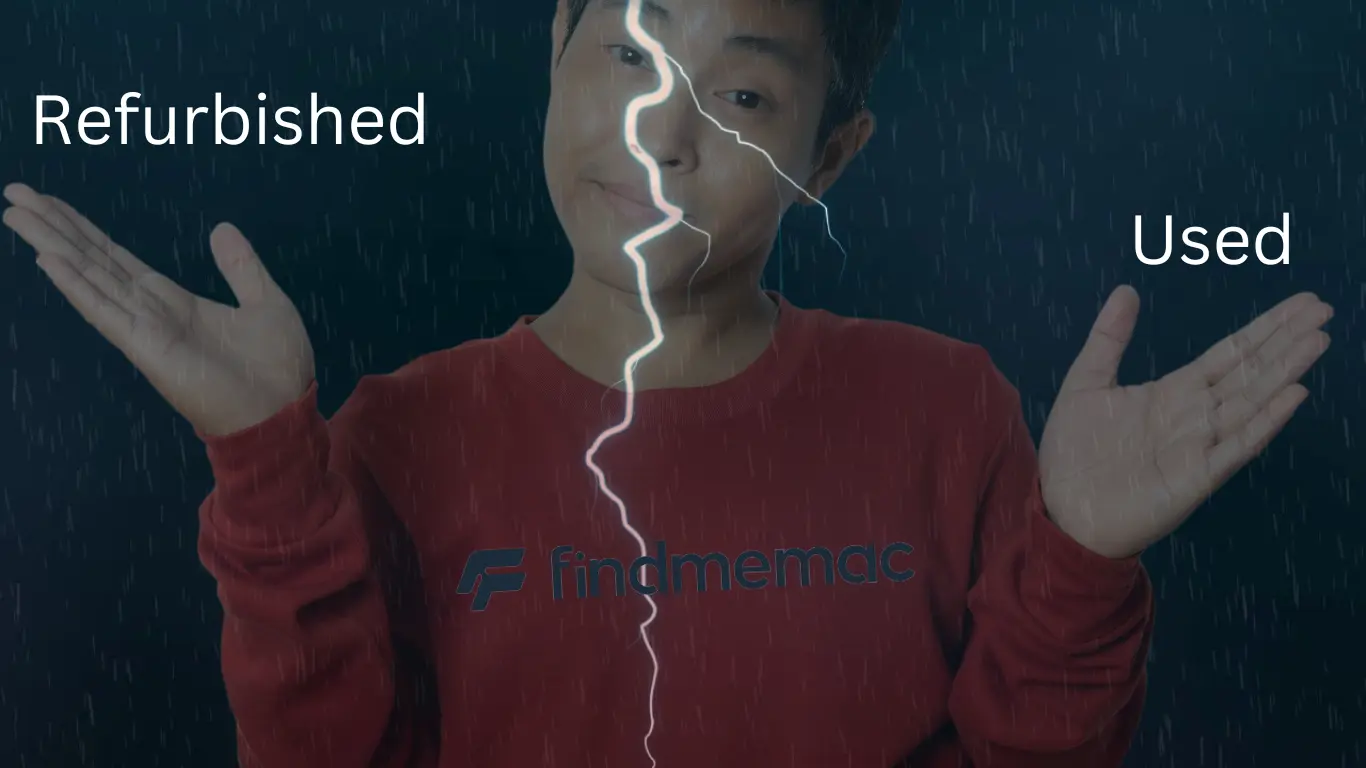
When purchasing pre-owned Apple gadgets, you will frequently see the terms “used” and “refurbished.”
Here is the difference:
- “Used” iPhones : The former owners of used iPhones and iPads usually sell them as is, with no major repairs or refurbishment.
- “Refurbished” iPhones and iPads : have been professionally repaired, cleaned, and tested to ensure they are in excellent operating condition.
Conclusion
Purchasing a used or refurbished iPhone or iPad can be a wise choice if you want to enjoy the superior quality of Apple goods without paying a high price. By following the steps given in this article, you’ll be able to make an informed decision and find the ideal device to suit your demands and budget. FindMeMac takes pride in selling high-quality secondhand iPhones and iPads that have been professionally inspected and come with warranties, allowing you to shop with confidence.
Frequently Asked Question (FAQ) On Guide To Buying Used iPhone and iPad
Is it safe to buy a used iPhone or iPad?
Yes, buying a used or refurbished iPhone or iPad is safe, especially when you purchase from a reputable seller like FindMeMac. All our devices are fully tested and come with a warranty.
What is the difference between a used and refurbished iPhone?
A used iPhone is sold as-is, while a refurbished iPhone has been restored to a like-new condition, often with replaced parts and testing, ensuring better performance and reliability.
Can I use any carrier with a used iPhone?
If the iPhone is unlocked, you can use it with any carrier. At FindMeMac, all our used iPhones are unlocked and compatible with multiple networks.
How do I check the battery health of a used iPhone?
Go to “Settings” > “Battery” > “Battery Health” to check the maximum capacity of the iPhone’s battery. A capacity over 80% is considered good.
Do used iPhones and iPads come with accessories?
Some used iPhones and iPads may come with accessories like chargers and cables, but always check the product listing to know what’s included.
How Do I know the parts of Used iPhones Are Genuine Apple Parts?
We will assess the used iPhones using Apple Diagnostic Tools, since our sister company is an Authorised Apple Independent Repairer. But that’s not it, even if the part passes Apple Diagnostic Tools, the physical of the part will still need to be assessed just so there are no modifications done.


